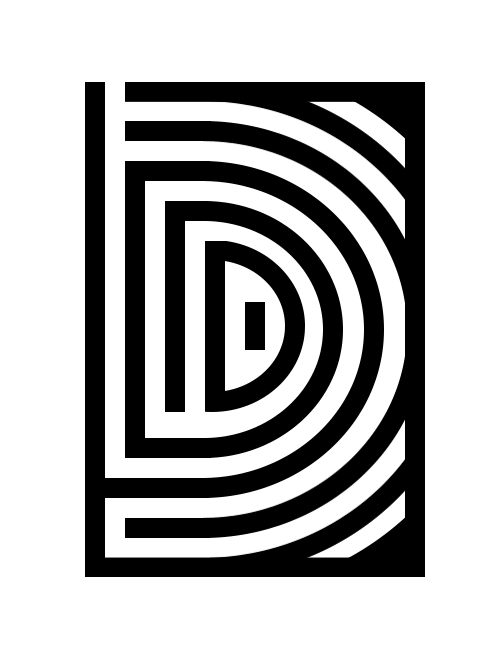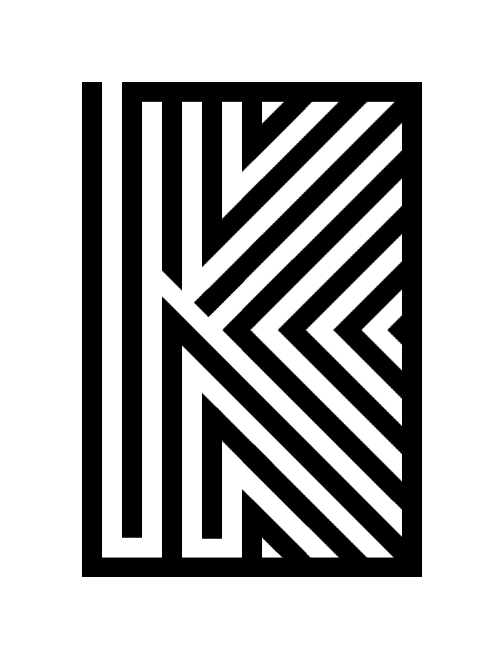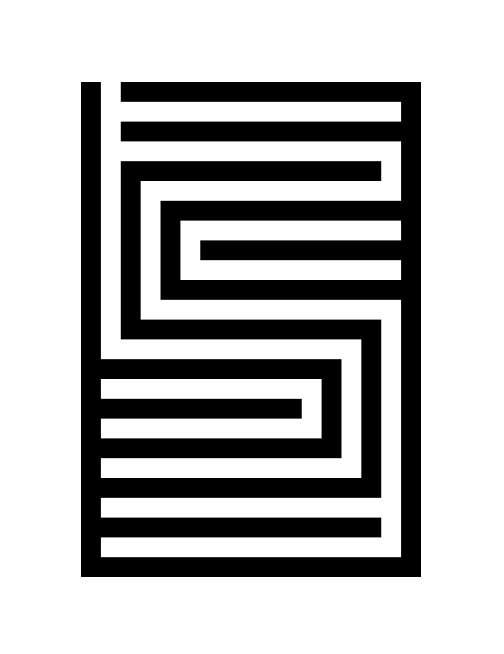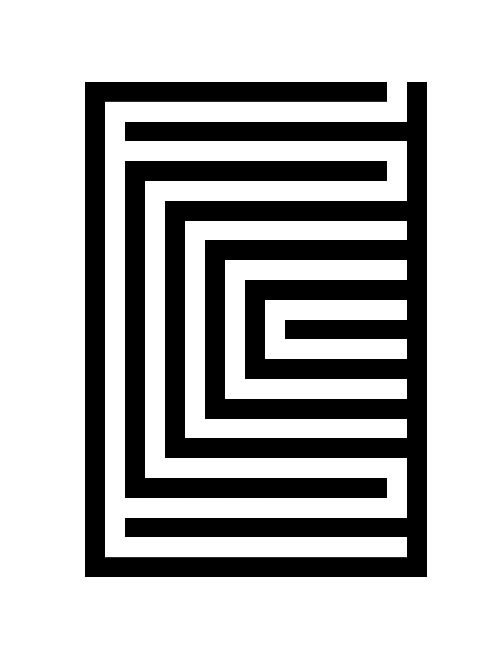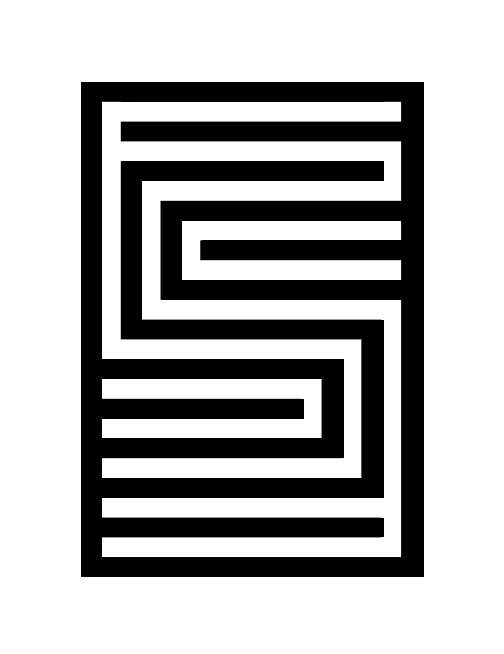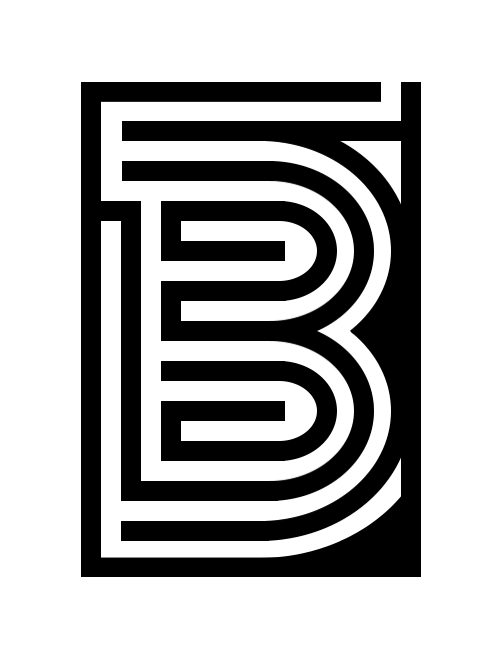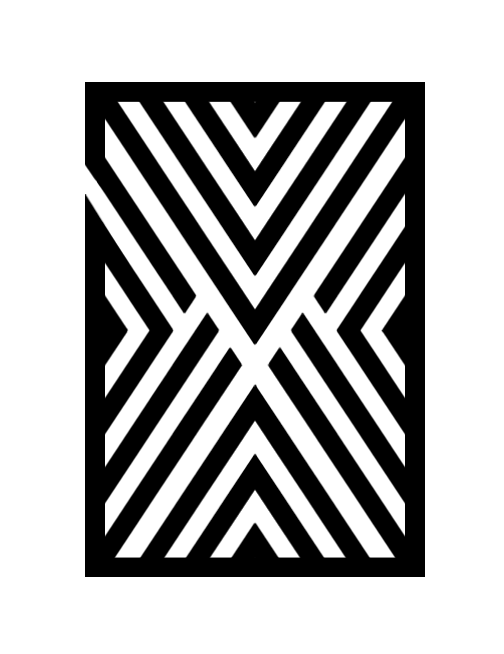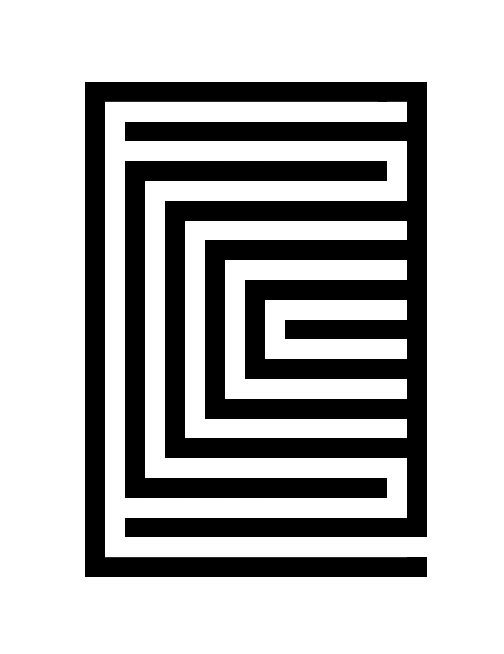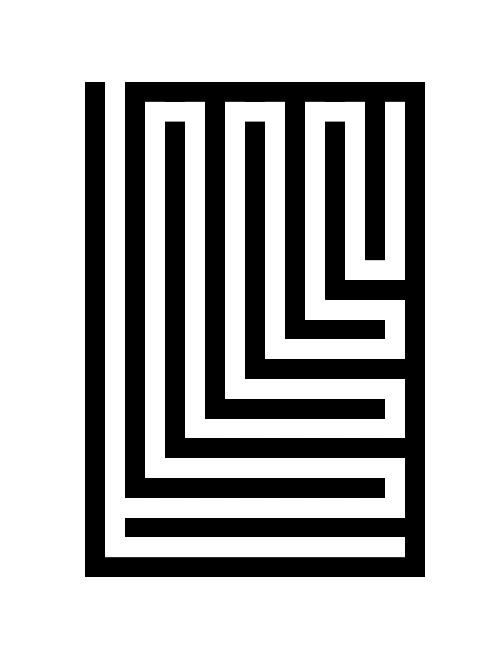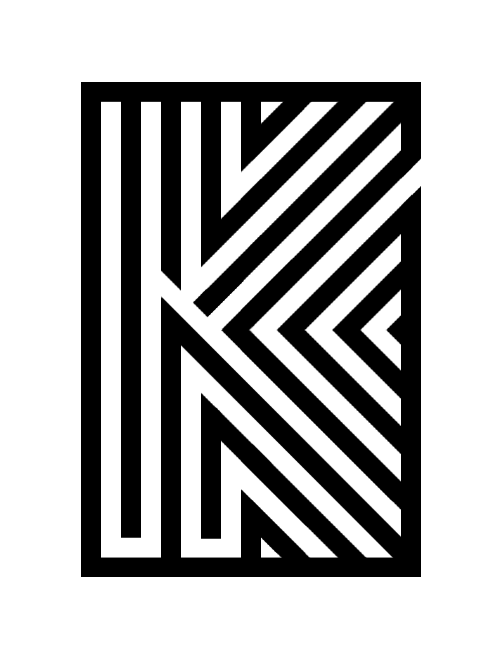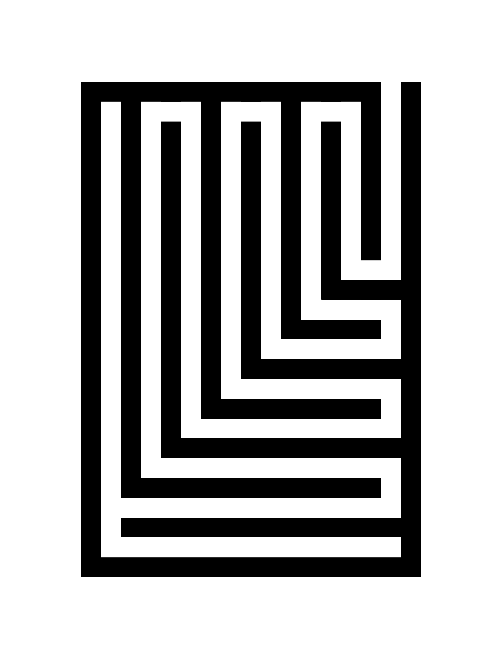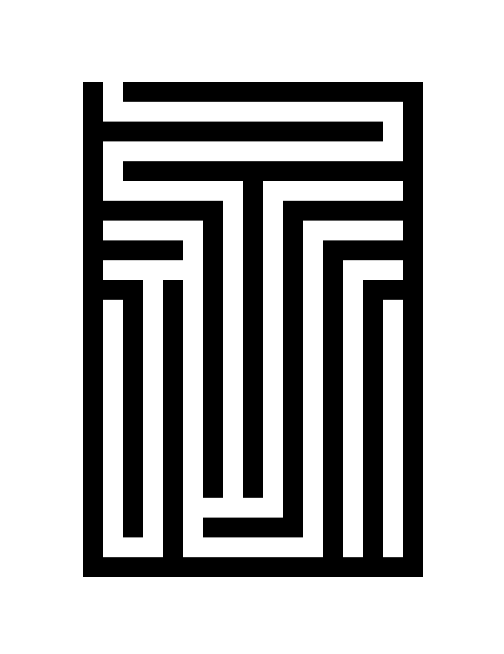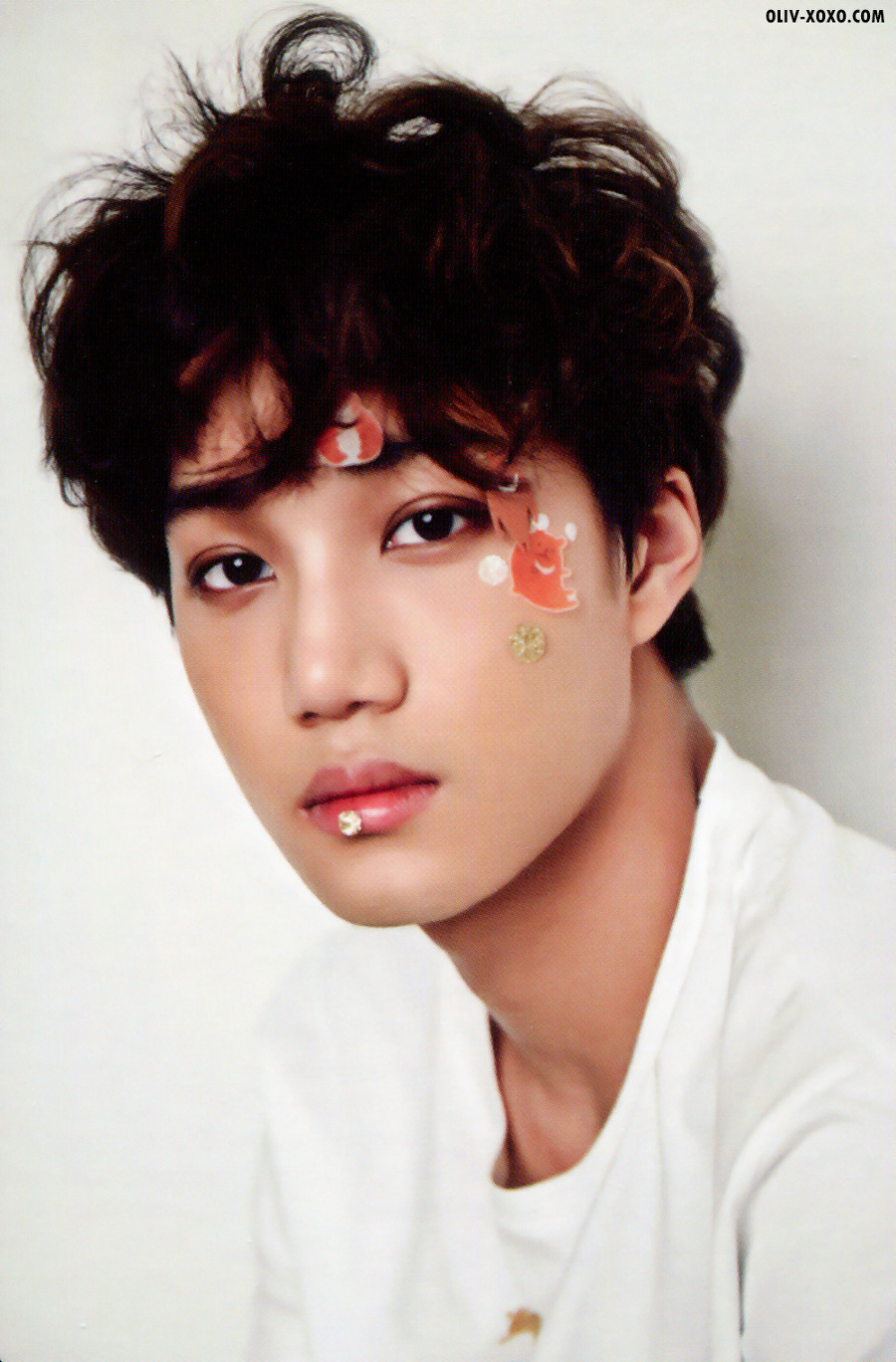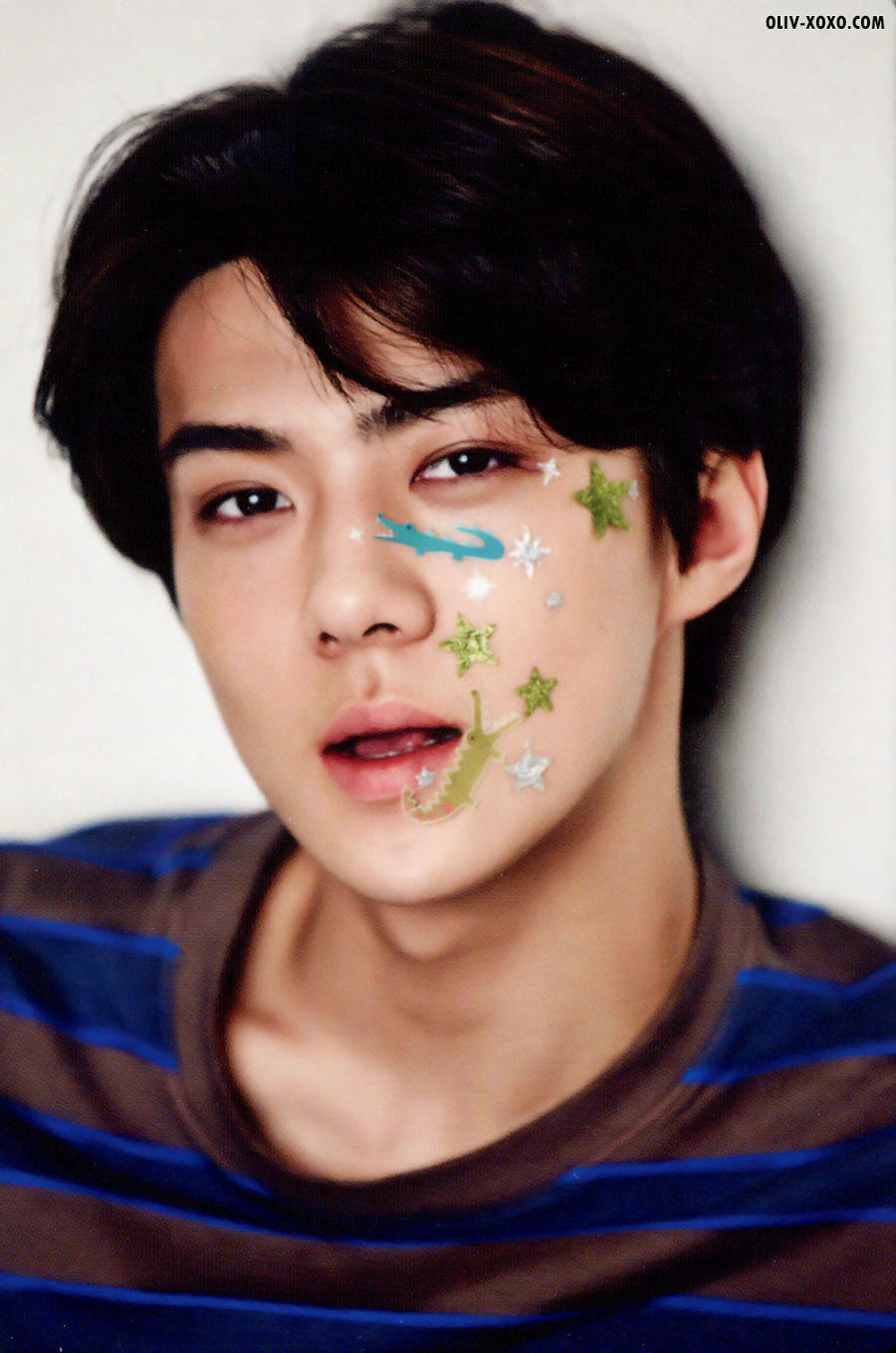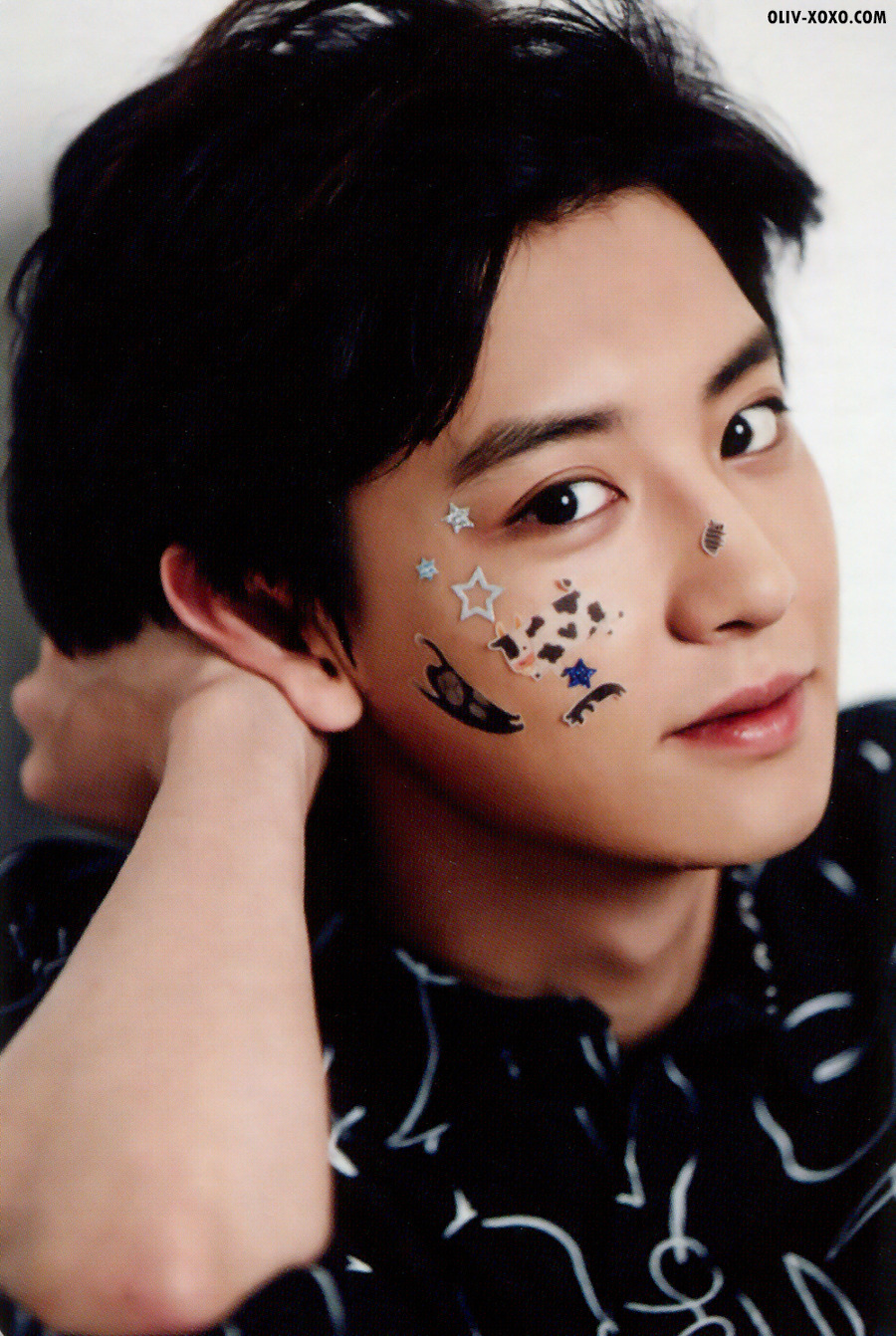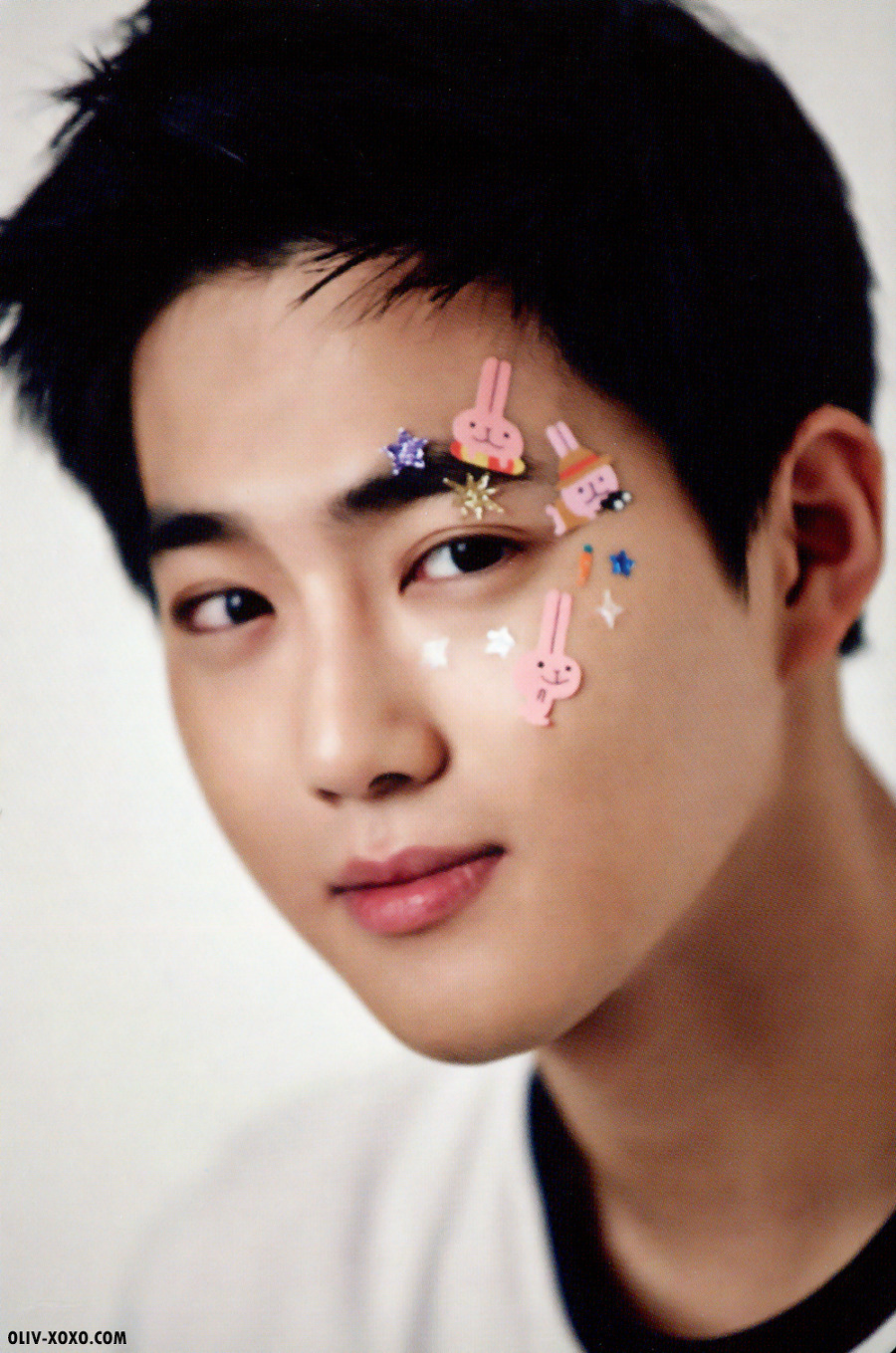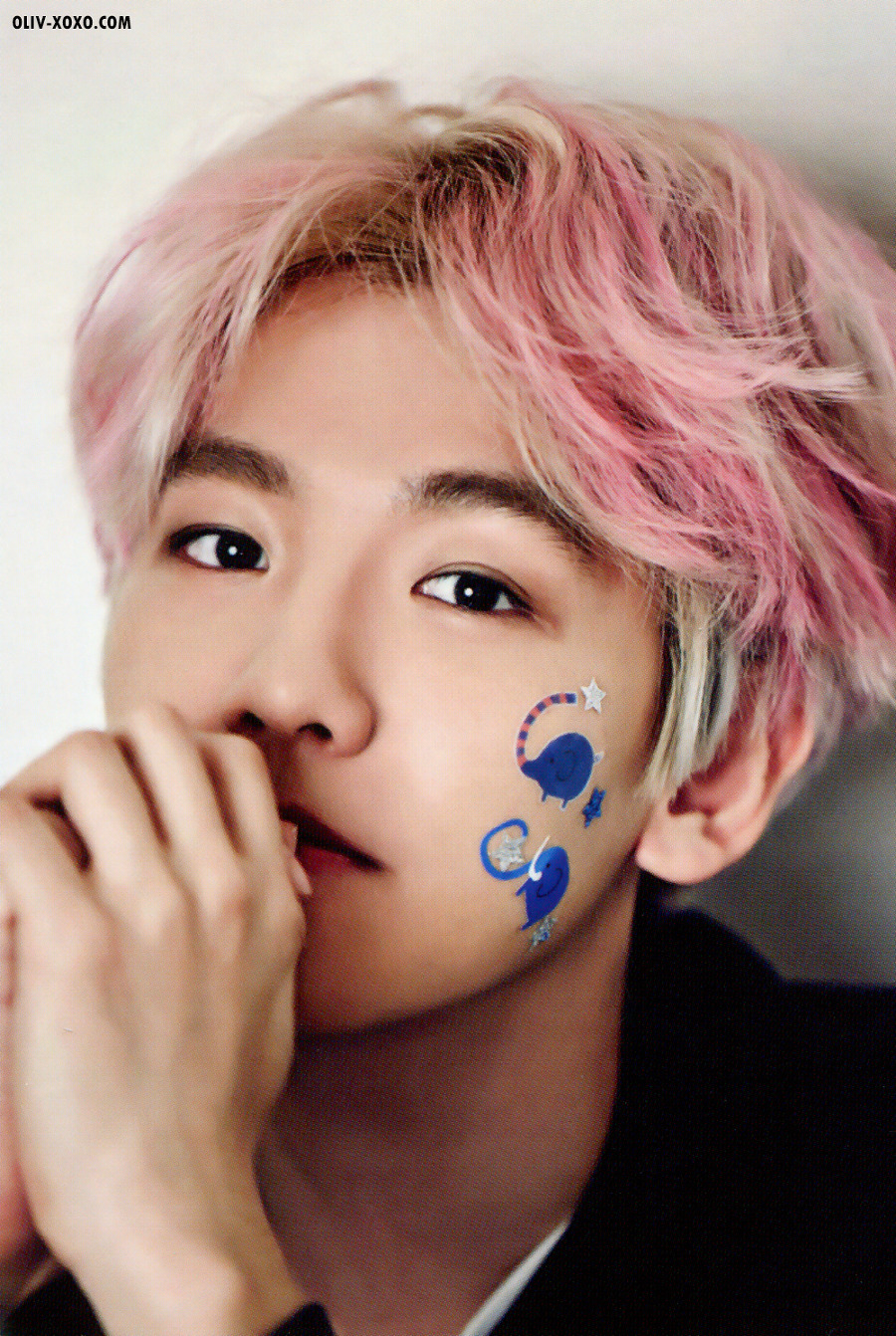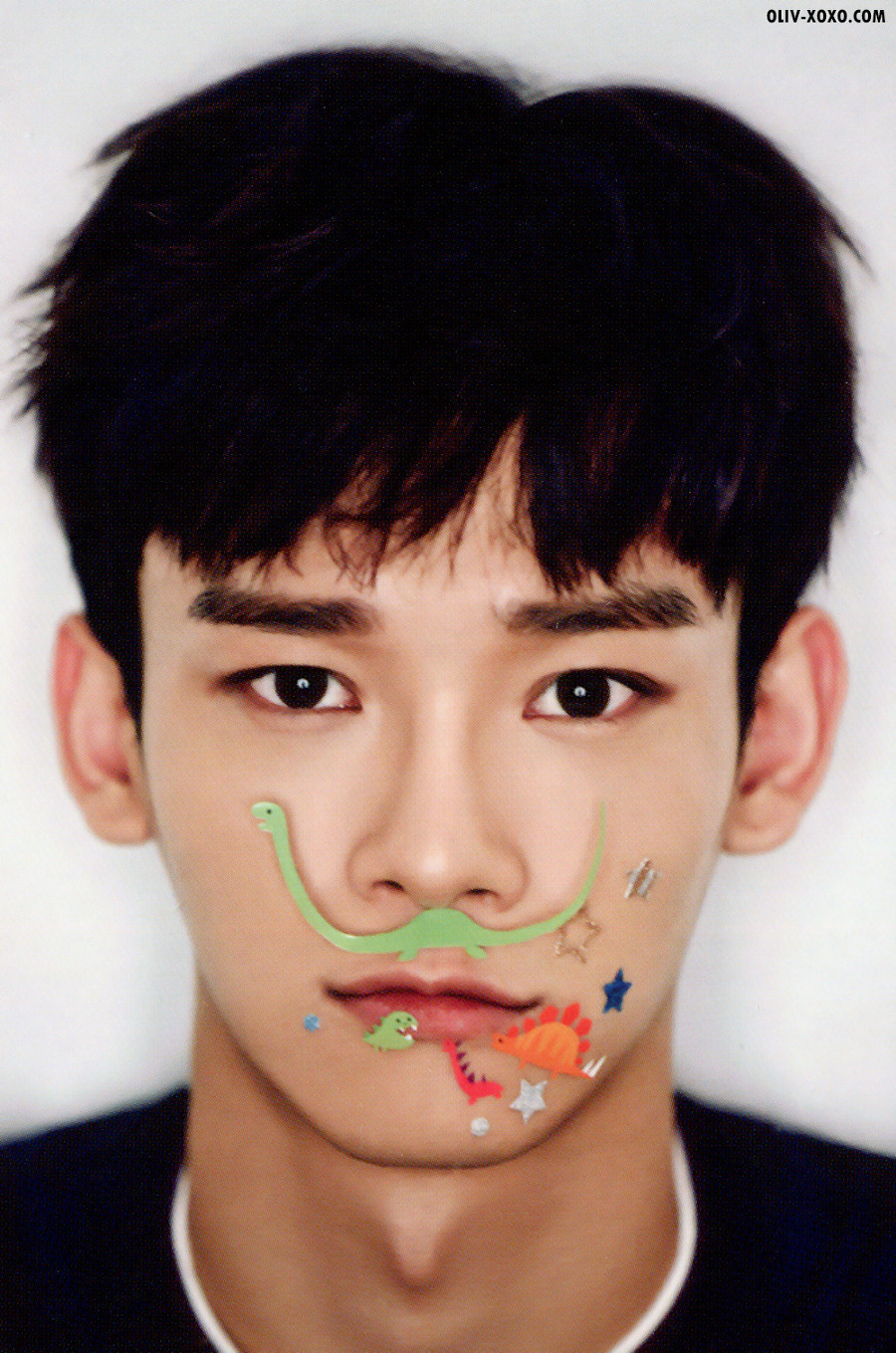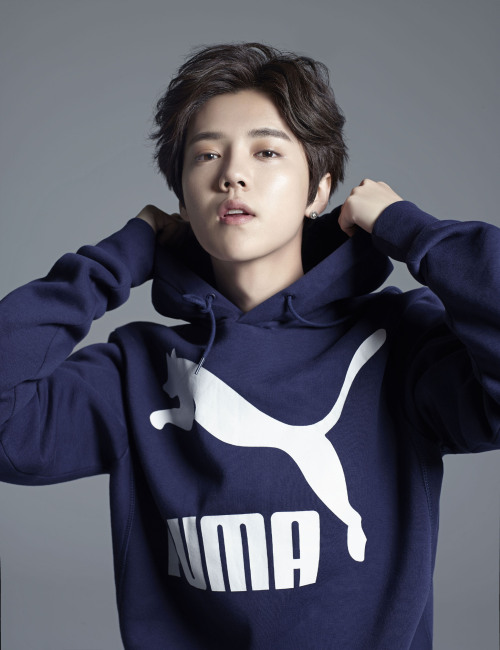封锁右键(有弹窗)Disable Right Click(Pop out window)
December 03, 2012
03 December 2012
WRITTEN BY CECELIA
这次的Disable Right Click教程有点不一样,
会弹出框框的 :>
1.到设计-页面元素-添加小工具-HTML/Javascipt。
2.添加以下的代码进去:
3.Save了之后就到博客试一下吧!
紫色的字-你要写的字,如:这里无法使用右键 :)
会弹出框框的 :>
1.到设计-页面元素-添加小工具-HTML/Javascipt。
2.添加以下的代码进去:
<script language=javascript>
<!--
//edit by unwanted
var message="你的文字";
///////////////////////////////////
function clickIE4(){
if (event.button==2){
alert(message);
return false;
}
}
function clickNS4(e){
if (document.layers||document.getElementById&&!document.all){
if (e.which==2||e.which==3){
alert(message);
return false;
}
}
}
if (document.layers){
document.captureEvents(Event.MOUSEDOWN);
document.onmousedown=clickNS4;
}
else if (document.all&&!document.getElementById){
document.onmousedown=clickIE4;
}
document.oncontextmenu=new Function("alert(message);return false")
// -->
</script>
3.Save了之后就到博客试一下吧!
紫色的字-你要写的字,如:这里无法使用右键 :)
NEU
ALT
 新更新 UPDATES :
STILL IN PROCESS
新更新 UPDATES :
STILL IN PROCESS