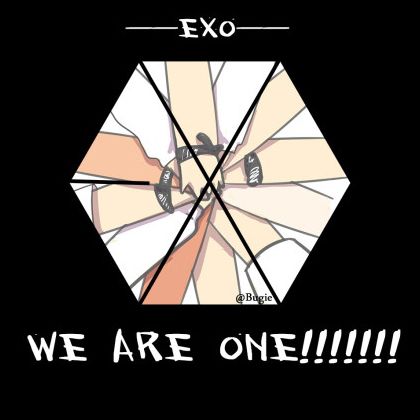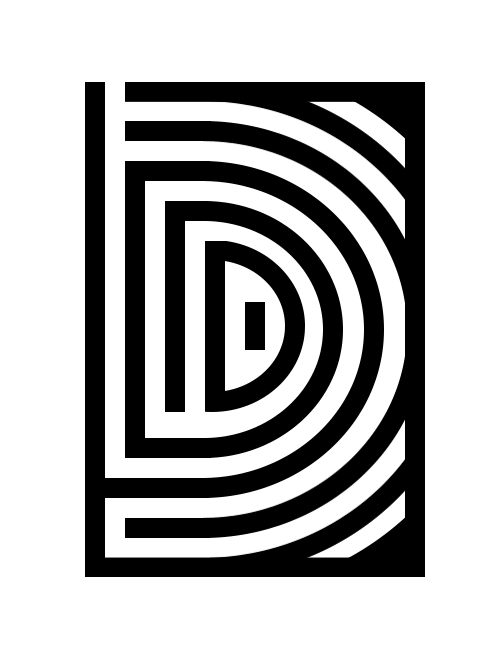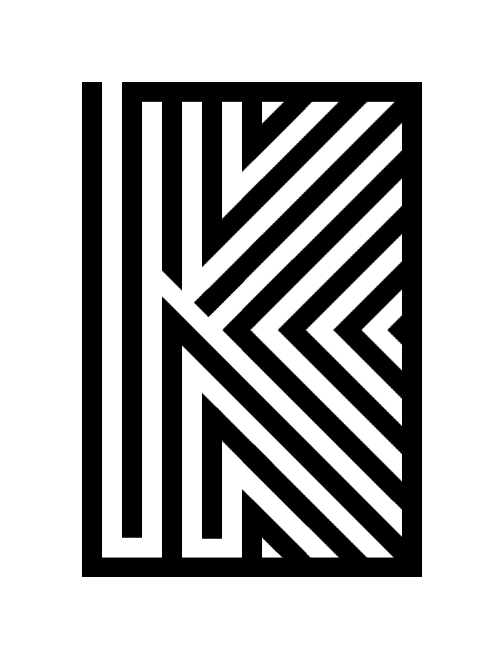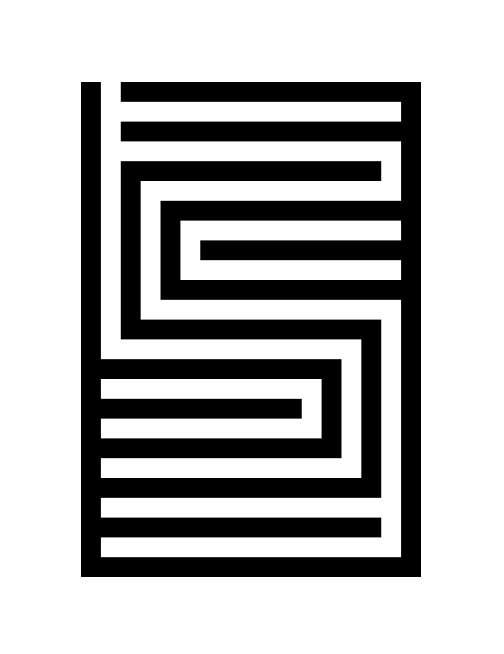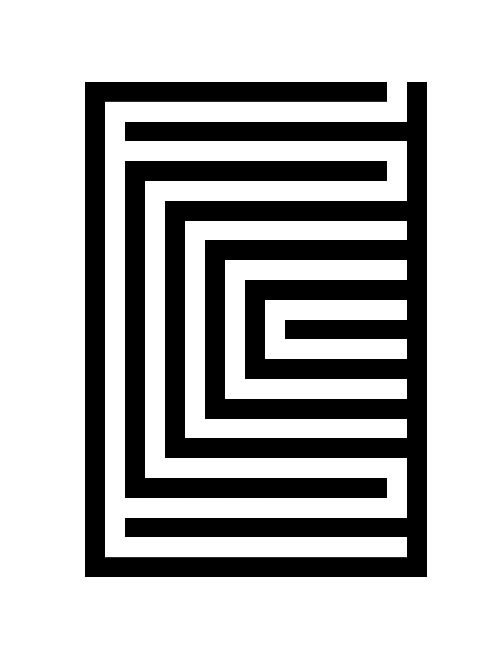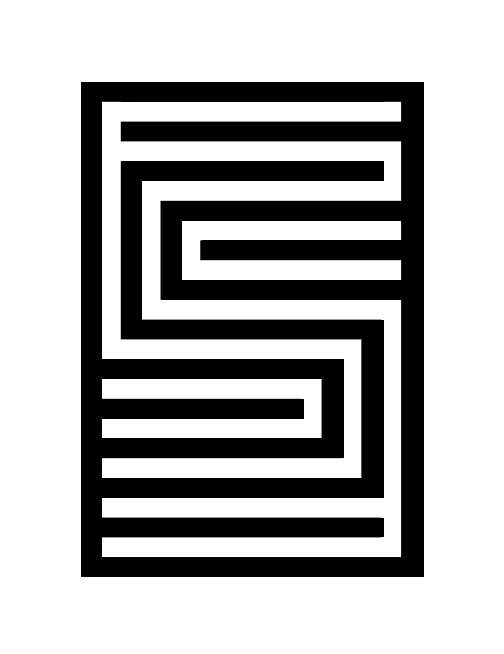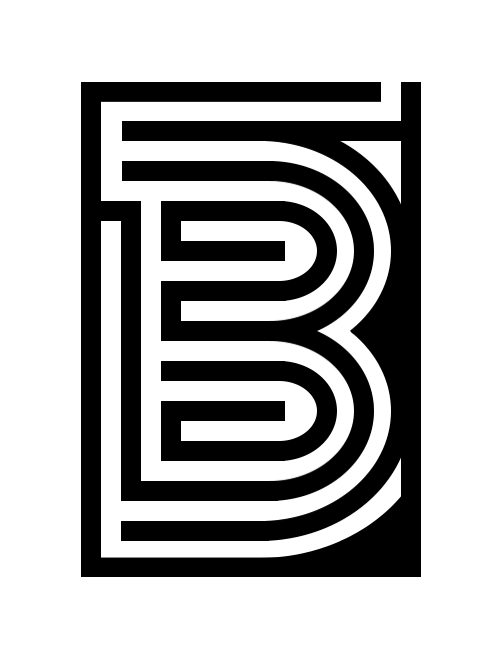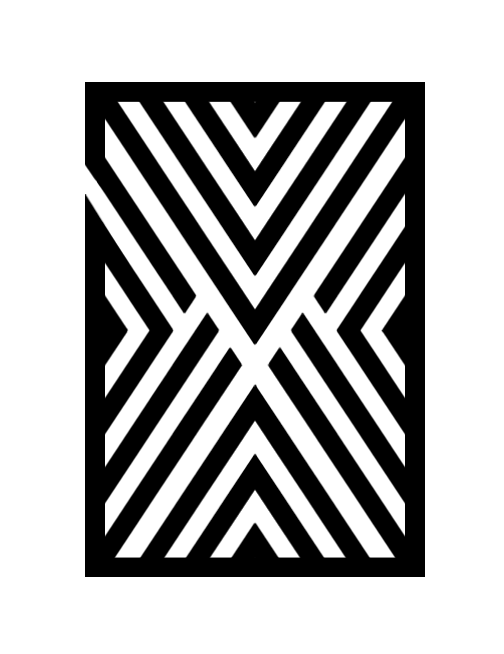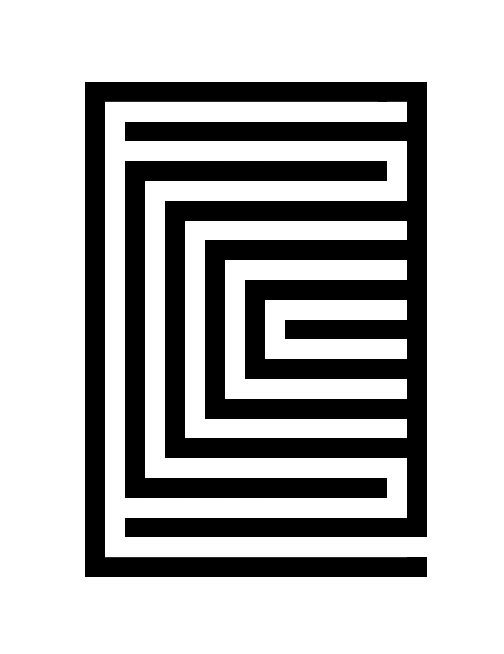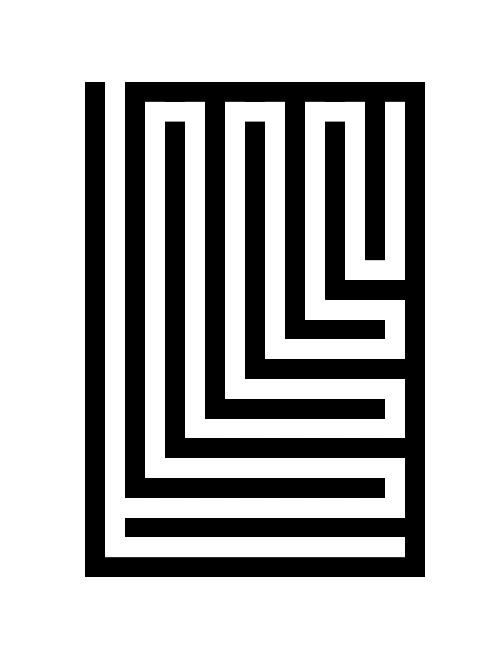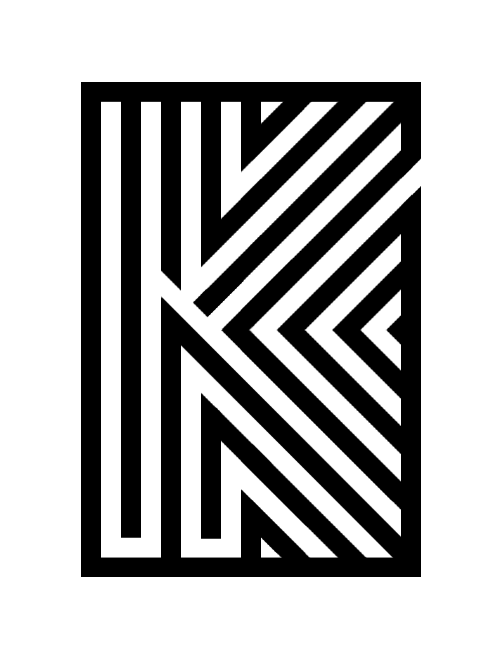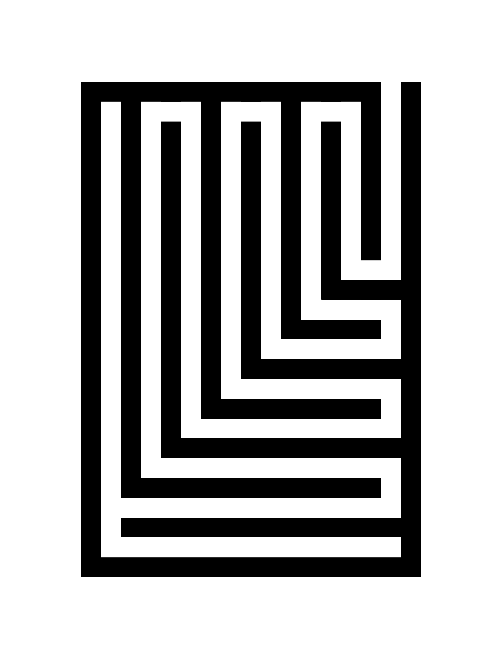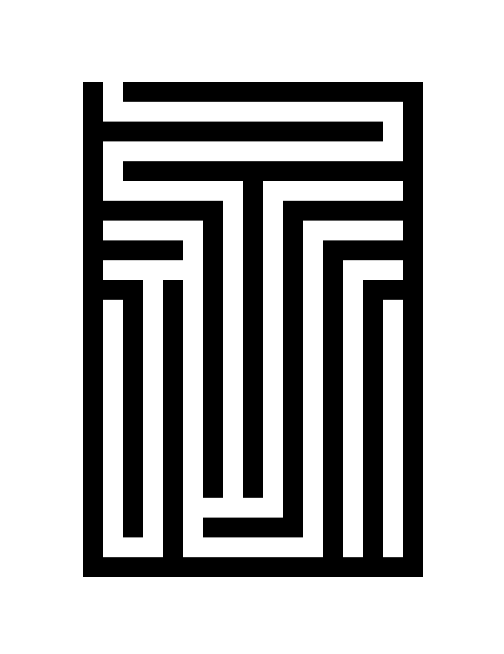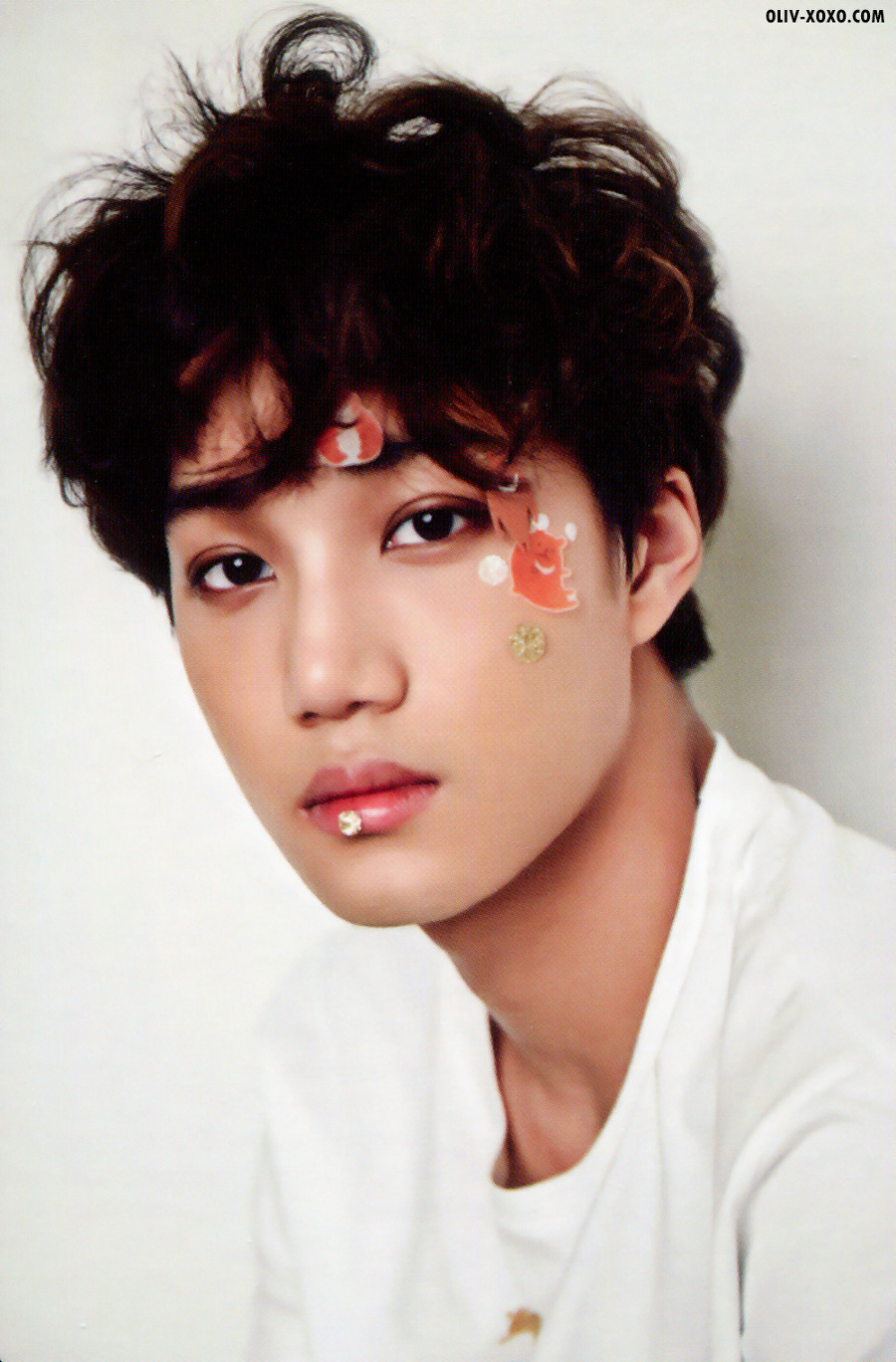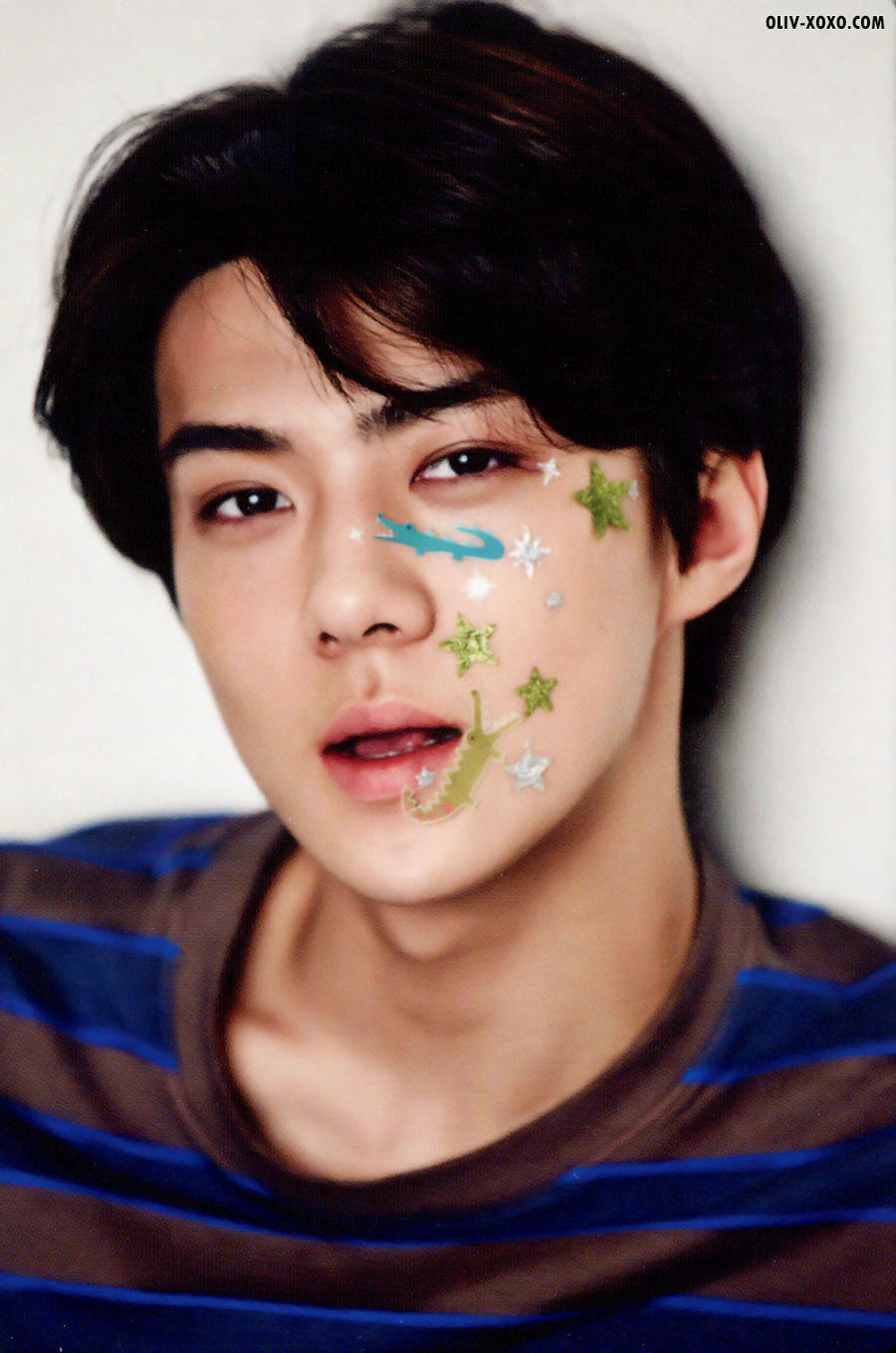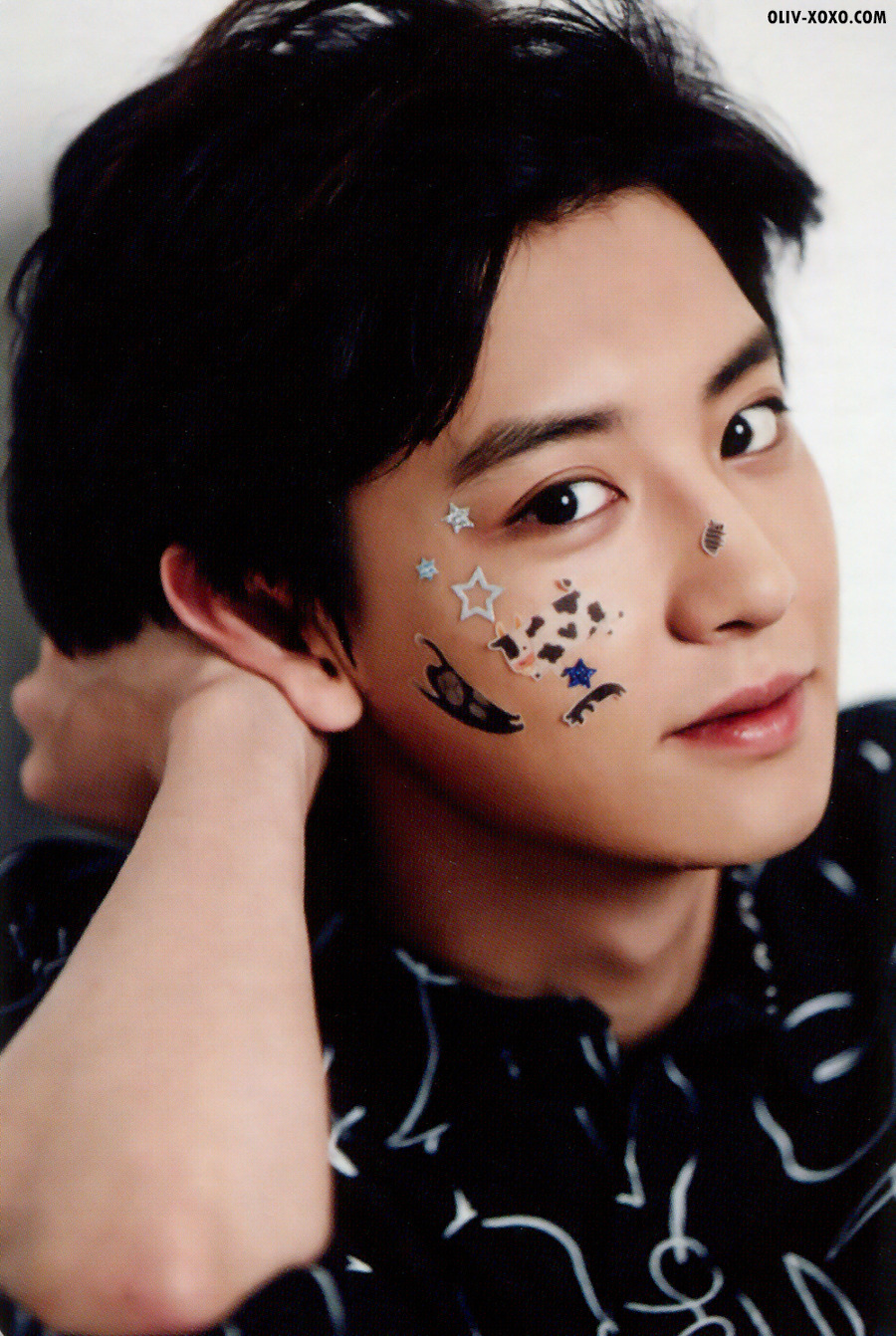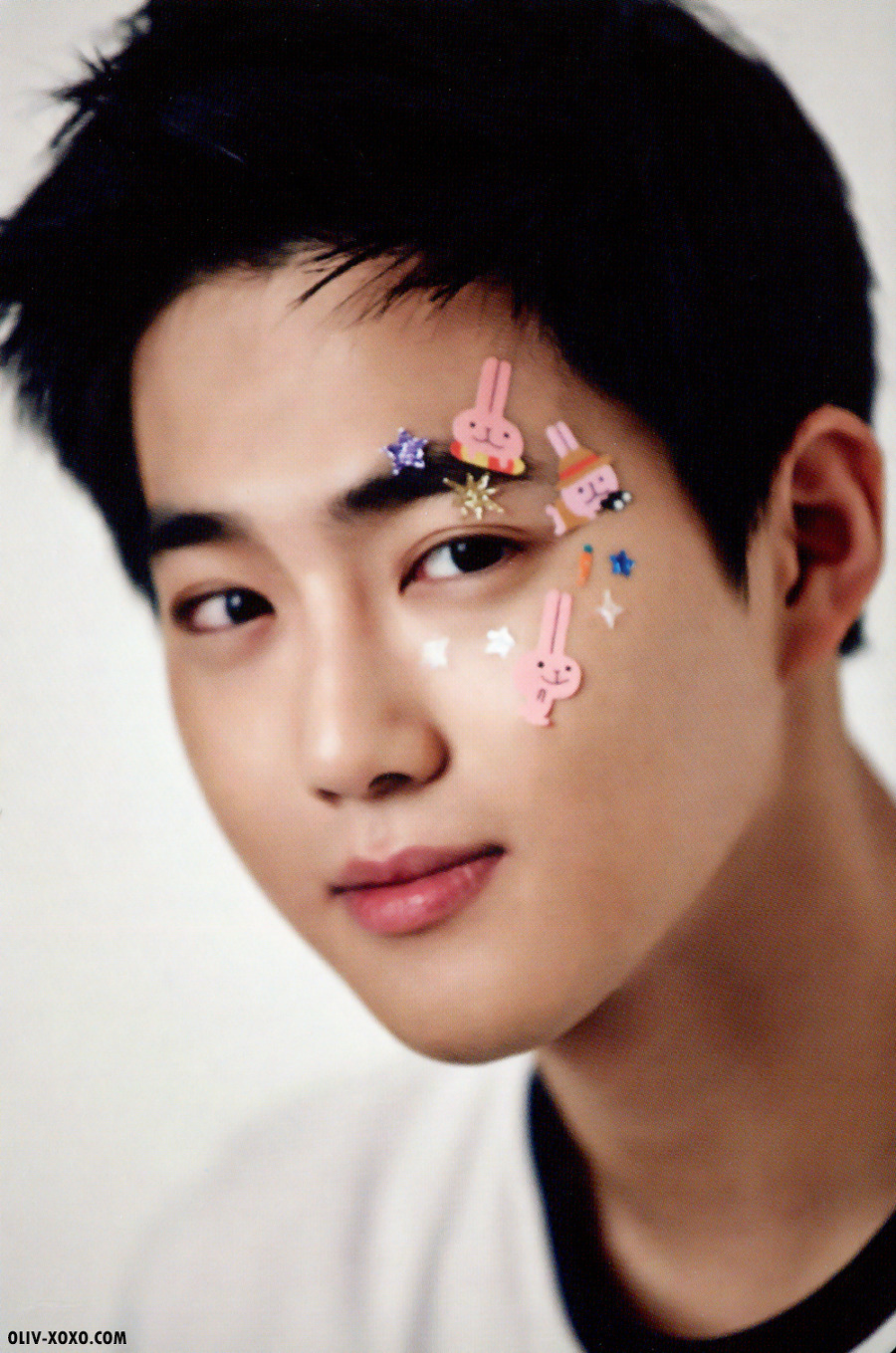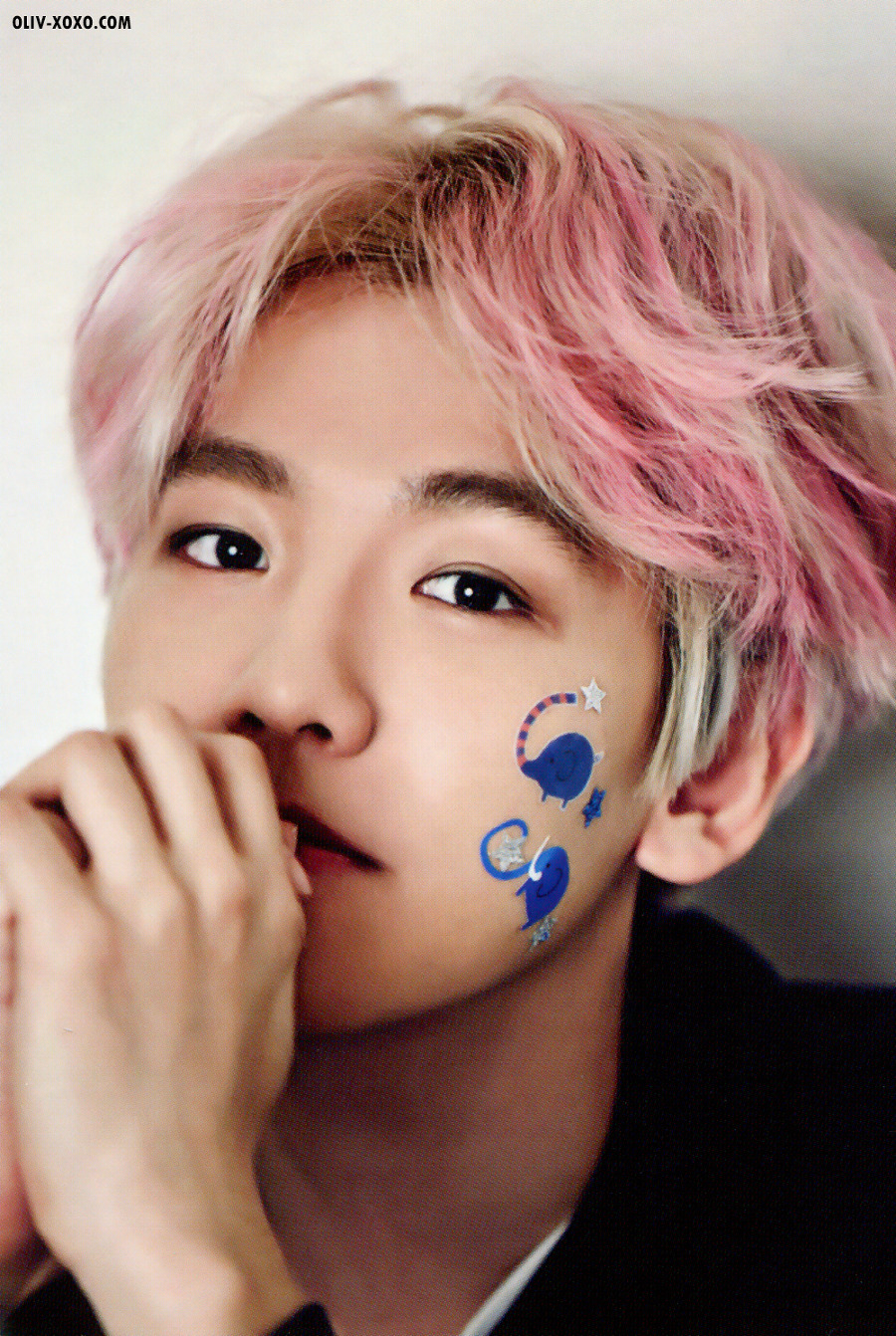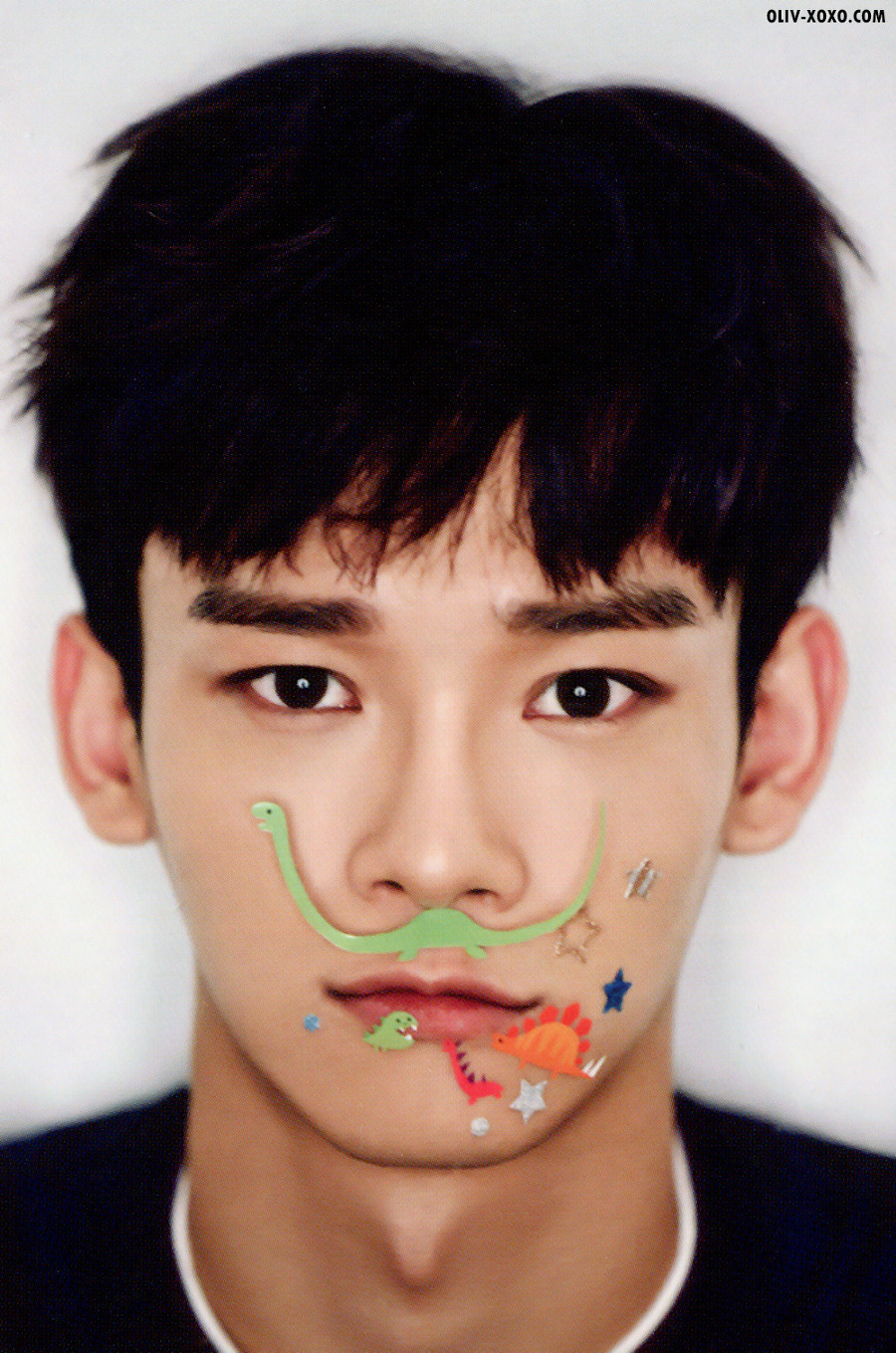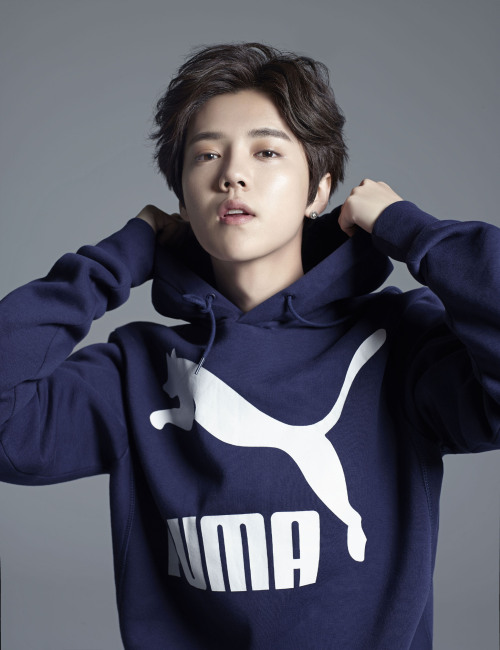图片划去左边
October 01, 2014 01 October 2014
WRITTEN BY CECELIA
Tutorial Requested by : Karena Yu
不妨去她的部落格参观哦,蛮可爱的 :3
Hello, It's me.
Testing Testing
写字在这里
|
|
今天的教程如上图
Blog Template
1. 到设计-页面元素-添加小工具-HTML/Javascipt
2. 拷贝代码,然后贴进去..
3. PREVIEW SAVE.
BLOGSKIN
1. 到Template.
2. 拷贝代码,贴在你想要放的地方.
<style>#celiabox {
width:420px;position:absolute;height: 240px;border: 2px solid #888;}
#text{font-size:12px; font-family: trebuchet ms;text-align:center;width:180px;height:230px;padding:2px;overflow:none;color:#666666;}#picture{width:220px;height:220px;-webkit-transition: opacity 0.9s linear;-webkit-transition: all 0.9s ease-in-out;-moz-transition: all 0.9s ease-in-out;-o-transition: all 0.9s ease-in-out;}
#side:hover #picture {margin-left:-170px;font-size:12px;}
</style>
<div id="celiabox">
<table id="side" border="0" cellpadding="0" cellspacing="0" ><tr>
<td><div id="text">Hello, It's me.<br />Testing Testing<br />写字在这里</div>
</td>
<td><div id="picture"><img src="http://i1259.photobucket.com/albums/ii546/Cecelia2620/celiaprouct222.jpg" height="220px;" /></div></td>
</tr></table></div>
 解释 解释
绿色字眼 : 图片的link (p.s. 大小最好是 1:1,意思说,宽和长最好是一样的)
橘色字眼 : 框框类型,颜色,厚度那些
紫色字眼 : 字显示的字体 (eg: comic sans, arial .....)
红色字眼 : 写字的地方,或者你想要加代码也可以 :)
还有什么疑问,请到cbox去留言 :) THX
End of Tuto
Labels: Request, 东西, 日记
NEU
ALT
图片划去左边
October 01, 2014 01 October 2014
WRITTEN BY CECELIA
Tutorial Requested by : Karena Yu
不妨去她的部落格参观哦,蛮可爱的 :3
Hello, It's me.
Testing Testing
写字在这里
|
|
今天的教程如上图
Blog Template
1. 到设计-页面元素-添加小工具-HTML/Javascipt
2. 拷贝代码,然后贴进去..
3. PREVIEW SAVE.
BLOGSKIN
1. 到Template.
2. 拷贝代码,贴在你想要放的地方.
<style>#celiabox {
width:420px;position:absolute;height: 240px;border: 2px solid #888;}
#text{font-size:12px; font-family: trebuchet ms;text-align:center;width:180px;height:230px;padding:2px;overflow:none;color:#666666;}#picture{width:220px;height:220px;-webkit-transition: opacity 0.9s linear;-webkit-transition: all 0.9s ease-in-out;-moz-transition: all 0.9s ease-in-out;-o-transition: all 0.9s ease-in-out;}
#side:hover #picture {margin-left:-170px;font-size:12px;}
</style>
<div id="celiabox">
<table id="side" border="0" cellpadding="0" cellspacing="0" ><tr>
<td><div id="text">Hello, It's me.<br />Testing Testing<br />写字在这里</div>
</td>
<td><div id="picture"><img src="http://i1259.photobucket.com/albums/ii546/Cecelia2620/celiaprouct222.jpg" height="220px;" /></div></td>
</tr></table></div>
 解释 解释
绿色字眼 : 图片的link (p.s. 大小最好是 1:1,意思说,宽和长最好是一样的)
橘色字眼 : 框框类型,颜色,厚度那些
紫色字眼 : 字显示的字体 (eg: comic sans, arial .....)
红色字眼 : 写字的地方,或者你想要加代码也可以 :)
还有什么疑问,请到cbox去留言 :) THX
End of Tuto
Labels: Request, 东西, 日记
NEU
ALT
Let's Talk
ABOUT ME? COMING SOON
Materials

MATERIALS
JUST SOME FREEBIES
|
|
 新更新 UPDATES :
STILL IN PROCESS
新更新 UPDATES :
STILL IN PROCESS